Fall - Program Application and Course Registration
Application for Fall 2025 opens June 1, 2025. Course registration opens the week of July 21, 2025. Visit the student registration guide to learn how to
Application for Fall 2025 opens June 1, 2025. Course registration opens the week of July 21, 2025. Visit the student registration guide to learn how to
Law 201 is designed for students from all disciplines. The course provides students with an introduction to the Canadian legal and judicial systems. You'll learn where our laws come from, how Quebec and the rest of Canada operate under different legal systems, and how our government and courts are structured. You'll get to know the role of lawyers and judges in our society, and how legal ethics determine what they can and cannot do.
You'll get brief -- but thorough -- introductions to the "greatest hits" of Canadian law: the Charter of Rights and the Constitution Act, 1867; Criminal Law; Torts; Contracts; Property Law; Business Law; Intellectual Property; International Law; and Workplace Law. Created and taught by Queen's Law professors, these courses pull from real case law, up-to-the-minute events, and key moments in our history to explain and explore how the law really works in Canada.
By the end of this course, students should be able to:
| ASSESSMENT TOOL | WEIGHT |
|---|---|
| Case Brief | 10% |
| Group E-Poster including peer review | 15% |
| Online Mid-Term | 10% |
| Family Law Fact Pattern – The Matrimonial Home | 10% |
| One online forum discussion – current event | 2% |
| Weekly Quizzes & Crosswords – quizzes are graded; crosswords are graded on attempts, but there must be an attempt. Students can do these as often as they want, and will be graded on their highest attempt |
8% |
| Jeopardy Questions | 5% |
| Jeopardy Game Play | 5% |
| Online Tutorial Grade | 5% |
| Final Proctored Exam – 100 MC & TF (3 hours) | 30% |
Course Materials
Required Textbook from the Queen's Campus Bookstore:
Introduction to Law in Canada, John Fairlie and Philip Snowden (Emond Publishing, Toronto: 2014)
Click the search link 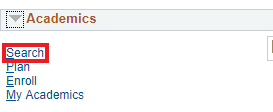
Select the following settings and then click search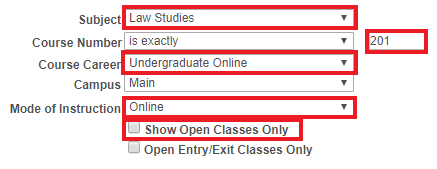
Click select next to the course and then complete the SOLUS process by adding it to your shopping cart and continue until you have received confirmation of your successful enrollment.